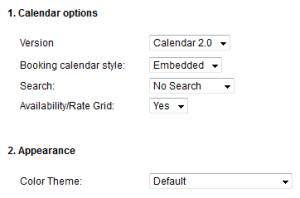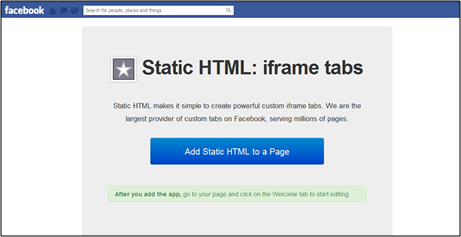Webreserv
Keep your customers in the loop with Pre and Post Visit Emails
 When a customer makes a reservation through the booking system, WebReserv automatically sends him an email. This is a great feature because it gives your customers instant notification, all the details of their reservation, and the assurance that they have successfully made the booking. Does that mean you are through with all communication between you and your customer? Of course not. There are still details and information that you would like to relay to your customers before arrival and even after they check out. Today we will talk about how WebReserv can help you keep your customer informed on every detail from A to Z with the Pre and Post Visit Email. Read the rest of this entry »
When a customer makes a reservation through the booking system, WebReserv automatically sends him an email. This is a great feature because it gives your customers instant notification, all the details of their reservation, and the assurance that they have successfully made the booking. Does that mean you are through with all communication between you and your customer? Of course not. There are still details and information that you would like to relay to your customers before arrival and even after they check out. Today we will talk about how WebReserv can help you keep your customer informed on every detail from A to Z with the Pre and Post Visit Email. Read the rest of this entry »
5 tips to save time each day by making your website more efficient
Your website is where most of your customers find out about your business. You are pleased to have a great website that attracts people to your business, but is this website helping you in your day to day work? Did you know that a good website can save you numerous hours of unnecessary work?
Time is running out! Follow these 5 tips below to help save time for both you and your customers.
1. Make your website straightforward
When it comes to designing your website, the old adage KISS is a good advice: “Keep It Simple, Sweetie”.
If you think your customers call you because they want to talk to you, think again! Customers want to find the important information as quickly as possible without the hassle of calling or sending an email. If it is difficult to find the key information on your website, then often people will get frustrated and call you and waste some of your precious time. Read the rest of this entry »
Keeping in touch with your Customers
 As a business, keeping in touch with your customers is a great way to get repeat business year after year. Sending emails about special offers or newsletters by email or regular mail are wonderful ways to let your customers know about what is going on with your business. This is great if you are a seasonal business, such as a vacation rental, tour business, or watersports rental, to communicate with customers as your season is ending or during the off season. You can easily extract your customer’s contact information in the WebReserv System by running a Customer Report.
As a business, keeping in touch with your customers is a great way to get repeat business year after year. Sending emails about special offers or newsletters by email or regular mail are wonderful ways to let your customers know about what is going on with your business. This is great if you are a seasonal business, such as a vacation rental, tour business, or watersports rental, to communicate with customers as your season is ending or during the off season. You can easily extract your customer’s contact information in the WebReserv System by running a Customer Report.
Creating the report to use for an email marketing campaign can be completed in a few easy steps.
1. Gather the data and select the options
Go to Frontdesk – Reports. Choose Customer Report from the list. On this page, you have different options for the report.

WebReserv’s launches its new booking/availability calendar 2.0 in French and Spanish
 Recently WebReserv launched its new booking calendar 2.0. The calendar has been designed to give an enhanced solution to the needs of small businesses. It comes with an updated, responsive design that works well on all devices, a shopping cart that allows customers to book several items at a time, and fresh new look and feel. The new calendar is here to stay! WebReserv is now working on translating its new version into the main European languages. The new calendar already supports online bookings in French and Spanish.
Recently WebReserv launched its new booking calendar 2.0. The calendar has been designed to give an enhanced solution to the needs of small businesses. It comes with an updated, responsive design that works well on all devices, a shopping cart that allows customers to book several items at a time, and fresh new look and feel. The new calendar is here to stay! WebReserv is now working on translating its new version into the main European languages. The new calendar already supports online bookings in French and Spanish.
The WebReserv system allows you to add multiple booking calendars to your website. Adding the French and Spanish languages allows businesses that have a multi language website to show the booking calendars in a different languages.
“We have many businesses in our European Market that need to process bookings in the most common languages in Europe, such as English, Spanish or French.”, says Martin Israelsen, founder of WebReserv. He continues, “It’s great to be able to provide the system in other languages so that people in Spain or France can make bookings without effort.”
“We have numerous development plans for the system, but since our launch in Europe, we have been focused on making the system work well with European currencies, languages and payment providers, trying to make WebReserv as complete as possible.”, concludes Martin Israelsen. Read the rest of this entry »
6 Tips to Make Your Webpage More Valuable
A company’s webpage is a reflection of the business itself. That is most certainly what a customer may think since it is often his/her first introduction to a business. With this in mind, creating an excellent website is vital to the success of your business. Before you consider design and marketing, you will first want to make sure your site provides visitors the right information at the right time. If you are just getting started with your website or are updating an existing one, here are a few important tips you need to follow to create a valuable webpage.
Tip 1: Make it simple
When it comes to designing your website, the old adage KISS is good advice: “Keep It Simple, Sweetie”. Here is why:
For your visitors understanding
You don’t want your customers to leave your webpage because they can’t find what they are looking for. Think about what information is important for someone to buy your service or product, and organize this information in an easy structure, such as a simple main menu. Make sure the important information is available from the main page and that it is not necessary to scroll down to access it. Also, do not overload the page with unrelated information. Read the rest of this entry »
The 7 Crucial Steps To Get More Bookings
 You have a website and you think it looks good but you feel like your business could be doing better and earning more money. It is important that customers make their bookings with you and not your competition, so here are 7 critical steps to improve your bookings this year. Commit to doing one step every day and you’ll be ahead of the competition in a week.
You have a website and you think it looks good but you feel like your business could be doing better and earning more money. It is important that customers make their bookings with you and not your competition, so here are 7 critical steps to improve your bookings this year. Commit to doing one step every day and you’ll be ahead of the competition in a week.
Step 1. Update Your Website. Time: 4 – 8 hours
When was the last time your website was updated? If it’s out of date, make it a goal to get it refreshed before the season starts.
If website design is not your passion or your skill, you can consider using website companies such as Wix.com or Weebly.com. They offer great looking websites with very little work.
If you decide to build or buy a new website, make sure it’s easy to understand, complete and responsive. Responsive means that the page automatically adjusts to the screen it’s being shown on, thus, giving the customer a great experience whether he or she is using a laptop, a tablet, or a smartphone. Read the rest of this entry »
Hourly Reservations Made Easy
The WebReserv booking system can be set up for many types of applications, including bed & breakfast booking system and tour booking system. This article explains how to set up different time rules for hourly reservations. Hourly reservation rules are often used for boat rentals, bike rentals, paddleboard rentals, jetski/waverunner rentals and similar.
The hourly rental is designed to be used for rentals where the customer can select a start time and a variable amount of time for the rental, such as 1, 2 or 4 hours or a full day.
When the customer books an hourly rental, they will see an hourly calendar that shows availability for each hour during opening hours.
Here’s some examples of what the booking calendar can look like, depending on your configuration.
Multi-day/overnight rentals

5 BIG Mistakes B&B Owners Make And How To Avoid Them – Part 5
At WebReserv we have been working with the B&B industry for several years trying to provide the best service to our clients. We know that a good booking system is a valuable tool for the B&B owner, but we are also aware that there are many other aspects (marketing, communication, sales, accounting, etc.) that the business needs to refine and improve in order to be successful.
Yvonne Halling is a B&B owner and a WebReserv client. She runs a successful B&B, and wants to share her experience and knowledge with other B&B’s. She writes about the 5 most common mistakes that B&B owners often make. Each week, we will discuss one mistake and give tips on how to avoid them. Here is the 5th mistake.
Not Realising That Customers Having Money in Their Pockets To Spend, That They Could Be Spending With You!
There is an old saying that a customer is a customer is a customer, to me this opened up the prospect of actually taking additional money from my B & B clients for non B & B goods and services.
I literally jumped in the air when I got this one, as it had never really occurred to me before and it fitted so well with my new found ‘how can I give customer value at an even higher level’? Read the rest of this entry »
 Today, you can find several great website builders that will allow you to create your website easily and without any specific knowledge or requirement. Jimdo is one of those builders. If you are designing your website in Jimdo, use this simple guide to quickly add the WebReserv booking calendar to your Jimdo website. It’s very easy.
Today, you can find several great website builders that will allow you to create your website easily and without any specific knowledge or requirement. Jimdo is one of those builders. If you are designing your website in Jimdo, use this simple guide to quickly add the WebReserv booking calendar to your Jimdo website. It’s very easy.