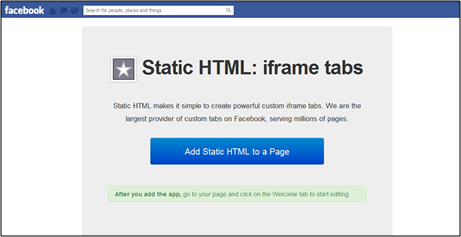How to add your WebReserv booking calendar to your Facebook page – Newer and easier method
A few years ago we published a tutorial to explain how to integrate your WebReserv online booking system to your Facebook page. Back then, it was necessary to use a third party app to do the integration. Today Facebook is able to provide a very good solution that will make that integration much easier. In the following article we will describe how.
Why should you use the WebReserv booking system?
The WebReserv booking system is a fantastic tool for your booking needs. WebReserv is ideal for small businesses and has all the features you’re looking for to allow your customers to make instant reservations on your website or your Facebook page. Want to know how to embed WebReserv in your Facebook page? Keep reading…