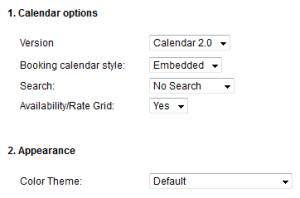Booking Calendar Integration
Website Makeover: does your webpage need one?

As a tour and rental operator, your website is your best (and perhaps only) marketing tool you have. Your website is a reflection of you and your offerings, so if you haven’t checked in with your site since it was created, now is the time to do so. Check out these tips to help your website with its makeover.
Update your Content & Pictures – Having great descriptions of your offerings along with beautiful pictures is essential. Review your content on your site, and make any updates to descriptions and images to ensure you are presenting your business in the best way possible. Don’t forget to proofread! Spelling errors and incorrect grammar is a huge turnoff to potential customers.
Be clear and concise – When a visitor goes to your website, make sure the information is clearly laid out in an easy to understand manner. If your site is confusing or difficult to navigate, then visitors will likely leave right away. Get ideas from other websites when it comes to design and content. Find what you like about other sites, and incorporate the best aspects into your own site. Review your site with the customer in mind, and make adjustments as needed.
Mobile Friendly is your Friend – How does your website look on a phone or tablet? A  high percentage of customers looking for your services will be uses these types of devices for find you, so it’s crucial that your site it mobile friendly. Many website builders (such as Wix, Weebly or Wordpress) have template designs that are responsive. Responsive means that when your site is viewed it will resize itself to look good on that device. Make sure your site is either responsive or have a separate site that is specific to mobile users.
high percentage of customers looking for your services will be uses these types of devices for find you, so it’s crucial that your site it mobile friendly. Many website builders (such as Wix, Weebly or Wordpress) have template designs that are responsive. Responsive means that when your site is viewed it will resize itself to look good on that device. Make sure your site is either responsive or have a separate site that is specific to mobile users.
Work on your SEO – Search Engine Optimization (SEO) is the process of optimizing your website so it results in your site’s higher ranking when doing a Google search. It’s crucial for you to make certain that your site comes up at the top when folks are searching for activities or rentals that match your business. Simply put – if your website comes up first, chances are that visitors will click on your site and book with you. Do your homework to ensure your SEO is at it’s best.
Call to Action – As a tour or rental business, you want to make it easy for potential customers to book with you. This means you’ll need to have the ability to book online through your website, and make the process seamless with an easy to use checkout process. A Call to Action is button or link on your site that gives them this option to “Book Now” or “Contact Us”. Adding these buttons to each page of your website is ideal.
Updating your website from time to time is a great way to stay on the top of your game. If you’re not sure how to go about doing this, and you have it in your budget, hire a professional. There are many great and talented website designers out there that can assist you in building or updating your site.
Doing what you Love and Getting Paid: the need for a Payment Gateway.
Getting paid. It’s an important part of your business, right?! As a small business owner, you went into business because you LOVE what you do AND you wanted to get paid for it. It’s a wonderful match, so you’ll want to make sure you know how to achieve this. In order to get paid for the service you provide, you need a payment gateway. 
What’s a Payment Gateway, you ask? In short, the payment gateway is what allows you to take online payments, and is the bridge between your booking platform and your bank account. If you own a rental business or a tour company, and want your customers to not only book online, but also pay online, then getting a payment gateway is the way to go.
Payment Gateways are a great asset to your business and gives you and your customer the piece of mind that is needed when purchasing a service online. Some of the key features are Security, Convenience, and Compatibility.
Security: This is probably the most important feature when considering taking payments. This means choosing a payment gateways that is equipped with fraud prevention and one that is compliant with PCI standards such as data encryption when storing credit card information.
Convenience: Having a payment gateway allows you to receive purchases and bookings 24/7. It alleviates you from having to get the customer’s credit card information, and manually enter it to get paid. It all happens in an instant with a payment gateway, and you’re paid right away.
Compatibility: You’ll want to select a Payment Gateway that easily integrates into your platform. In addition, if you’re using a booking system to take online bookings, make sure you confirm that the two systems can connect. This is ideal so that your customers can book and pay all within the same system. Talk about a seamless experience!
So, how much does this all cost? A payment gateway will charge fees on processing a transaction for you. Fees usually are structured per each credit card transaction. A common price structure would be 2.9% + $0.30 per transaction (higher rates apply for international). Take note of other fees that apply such as for refunds, chargebacks, and perhaps a monthly fee. Make sure you know up front what all the fees are so there are no surprises.
Now, who to choose? Do your research! This is a big choice and there are many options out there. Make sure it meets the needs of your business and use these tips here to help you decide which is right for you. Some of the biggest players in this industry that all have great reputations, and meet these 3 key aspects of security, convenience, and compatibility are Stripe, Authorize.net , and PayPal.
New customization options for iCal integration
We recently released an enhancement to the calendar synchronization feature in WebReserv. You can now customize your iCal URL by rental, tour, or room. This upgrade will allow you to sync bookings, per product to your chosen calendar site such as Airbnb, VRBO, or Google. This will make it easier to manage bookings on the various sites you use.
To access the new links in your WebReserv account, go to the Setup →Business Information → Advanced Options. You’ll see the iCal section under External Calendar Synchronization (iCal, Airbnb, Google, Apple and others).
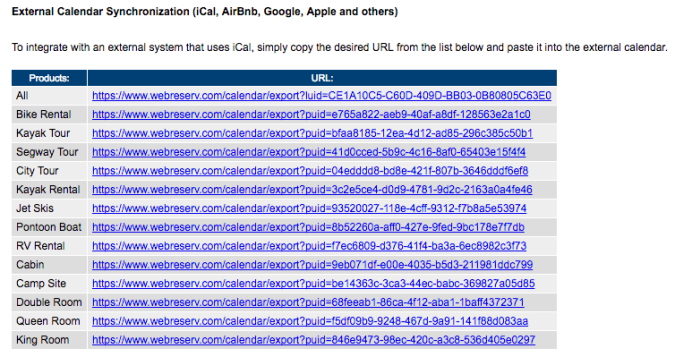
Here you can select which URL you want to add to your external calendar ⇒ choose All or just for a certain product. Copy the URL and paste into your other calendars.
Note: Each external calendar integration will have its own steps to add the URL. See the Help for that calendar for complete instructions.
In addition, you can further customize the data that is shown on the calendar using keywords from the booking. Enter your choice of text and keywords in the Title and Body section of the setup, and this information will populate your calendar when a new booking is made in WebReserv.
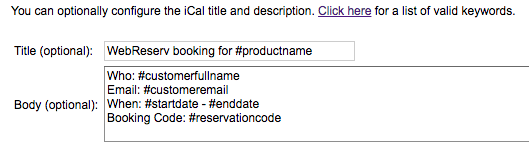
Once you add the URL to the chosen calendar, then when you receive a booking in WebReserv, it will be shown on the calendar on the day of the booking. Viola!
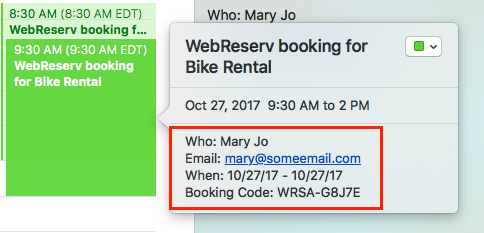
Want to know more about how to manage your bookings with WebReserv? Visit us at WebReserv.com and sign up for an account today!
How to add your WebReserv booking calendar to your Facebook page – Newer and easier method
A few years ago we published a tutorial to explain how to integrate your WebReserv online booking system to your Facebook page. Back then, it was necessary to use a third party app to do the integration. Today Facebook is able to provide a very good solution that will make that integration much easier. In the following article we will describe how.
Why should you use the WebReserv booking system?
The WebReserv booking system is a fantastic tool for your booking needs. WebReserv is ideal for small businesses and has all the features you’re looking for to allow your customers to make instant reservations on your website or your Facebook page. Want to know how to embed WebReserv in your Facebook page? Keep reading…
Give your booking calendar a new look with 10 brand new themes
Summer has begun, and the sunny days always puts a smile on our faces. It may be a good idea to transfer that good feeling onto your customers by giving your booking calendar a new look. This week, we have created 10 new beautiful themes that will give your calendar a fresh look and feel. We hope you will like it.
Black & Gold theme:
5 great integrations of the WebReserv booking calendar
 If you are new to WebReserv, and are working on setting up your account, you may be asking yourself a few key questions.
If you are new to WebReserv, and are working on setting up your account, you may be asking yourself a few key questions.
How complicated is the calendar integration? How much can I customize the calendar to match my web design? Should I embed the calendar or make it show in a new tab? Should I add it to an existing page or should I create a new one? These are important questions, and very appropriate to consider.
After all, your webpage is the pillar of your business, and you need to make sure the booking calendar meshes well with the design. First of all, if you are unsure on how to integrate the calendar into your website, we recommend you review our documentation, How to integrate the booking calendar to your webpage and Customizing the Booking Calendar for further customization needs. In addition to these helpful guides, we also believe that, as the saying goes, “a picture is worth a thousand words”. So, we would like to share with you some of the best integrations of 2014. Have a look and get inspired!
How to embed the WebReserv booking calendar in your SquareSpace website
 Today, you can find several great website builders that will allow you to create your website easily and without any specific knowledge or requirement. SquareSpace is one of those builders. If you are creating your website with SquareSpace, use this simple guide to quickly add the WebReserv booking calendar to your SquareSpace website. It’s very easy.
Today, you can find several great website builders that will allow you to create your website easily and without any specific knowledge or requirement. SquareSpace is one of those builders. If you are creating your website with SquareSpace, use this simple guide to quickly add the WebReserv booking calendar to your SquareSpace website. It’s very easy.
1. Copy HTML code from your WebReserv account
If you don’t have a WebReserv account, you can create a free one here. If you already have a WebReserv account, login and click Website from the top menu.
Select the version of the calendar, the calendar options and the appearance. Click here for more information about calendar options and colors.




 Weebly recently launched a new version of its website builder with a completely new design and several new features as well. This new version is converting Weebly in one of the most used webuilder worldwide and it will allow you to create a website in a record time. If you are designing your website in Weebly, use this guide to quickly add the WebReserv booking calendar to your Weebly website.
Weebly recently launched a new version of its website builder with a completely new design and several new features as well. This new version is converting Weebly in one of the most used webuilder worldwide and it will allow you to create a website in a record time. If you are designing your website in Weebly, use this guide to quickly add the WebReserv booking calendar to your Weebly website.