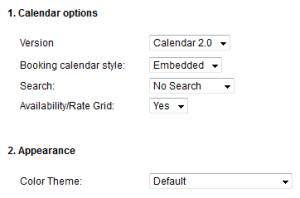Add your WebReserv booking system to your Sitey website
From small business to portfolios, bands to organizations, Sitey has the perfect template for you. Their drag and drop builder means your dream website is minutes away and can include any feature you want, from a up-to-the-minute-blog to an online booking system.
If you are designing your website in Sitey, use this guide to quickly add the WebReserv booking system to your Sitey website and start receiving bookings already today.
Why should you use the WebReserv booking system?
The WebReserv booking system is a fantastic tool for your booking needs. WebReserv is ideal for small businesses and has all the features you’re looking for to allow your customers to make instant reservations or bookings directly on your website. Want to know how to embed WebReserv in your Sitey website? Keep reading…
1. Copy HTML code from your WebReserv account
If you don’t have a WebReserv, create a free account here. If you already have a WebReserv account login and select Website from the top menu.
Select the version of the calendar, the calendar options and the appearance. Click here for more information about calendar options and colors.
Click the preview button. You will now see a preview of the booking calendar to the right. If everything looks good, highlight and copy the text in the HTML field.
2. Paste the code into your Sitey editor
Now switch to your Sitey editor. In the left menu click the “Add” button
Select “Widget” and “Embed HTML”
An iFrame for HTML will show on your screen. Place it where you want the booking calendar to appear and adjust the size
Click “Embed HTML” to edit the HTML code and paste the HTML code of the WebReserv booking calendar
Click “Ok” and the booking calendar will show inmediately on your Sitey page. You can now modify the height and width clicking “Size and position”
Save your work and click preview to see how it looks like
Congratulations! You can instantly start receiving your first reservations through your Sitey webpage.
If you would like to know our best tips to increase your conversion rate and make a killer webpage, check this article by WebReserv. If you want to access all the WebReserv features, just let us know and get your SILVER or GOLD trial for free now.
And should you use another WebSite Builder than Sitey then check our Website builders category. WebReserv booking system fits almost all website builders. If yours is not in the list, then let us know.
We wish you good business!
This entry was posted in Booking Calendar Integration, Plugins, Website builders and tagged add booking system to sitey, booking system for sitey, embed booking system sitey, embed webreserv in Sitey page, how to, Integrate WebReserv sitey, Sitey online booking system.