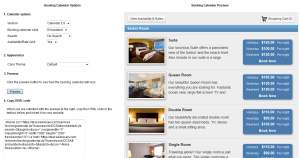online booking system
4 great new booking system features
 We are very excited to announce that a new version of the WebReserv Booking System will be released on October 1, 2013.
We are very excited to announce that a new version of the WebReserv Booking System will be released on October 1, 2013.
The new version includes 4 great, new features that will make it even easier to manage your online bookings.
Wait list for tour reservations (tour booking system)
The new version includes a waiting list feature for tour reservations/tour bookings. With the wait list, customers can sign up to be notified if a booked tour becomes available, or if new time slots are added. Plus, the notifications to your customers are automatic, so no extra work is needed on your part. The wait list feature is currently only available for schedule-based reservations, and you must be using Booking Calendar 2.0. A future version will include a wait list for hourly, daily and nightly reservations.
To enable the wait list, go to Setup – Products & Reservation Rules – select Tour – Schedules. In the Schedules setup, set Allow customers to waitlist to yes.

It’s there – the best booking calendar ever!
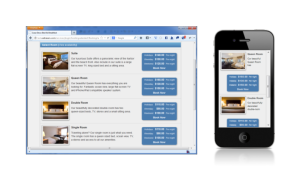 We are very excited to announce the completely new and redesigned Booking Calendar for your business. The new booking calendar is completely redesigned and rebuilt from the ground up to give your customer’s the best booking experience ever – whether they book from their desktop, laptop, tablet or smartphone.
We are very excited to announce the completely new and redesigned Booking Calendar for your business. The new booking calendar is completely redesigned and rebuilt from the ground up to give your customer’s the best booking experience ever – whether they book from their desktop, laptop, tablet or smartphone.
To get more information about the new booking calendar, please see this article: http://www.webreserv.com/news/20130201
To add the new booking calendar to your website, log on to your WebReserv account and click Website in the top menu.
On the Website page, you there are several configuration options for the new booking calendar:
Version: Select Calendar 2.0 for the new booking calendar.
Booking Calendar Style: Select whether you want to include the new booking calendar as an embedded booking calendar (default) or through a link or a button. Read the rest of this entry »